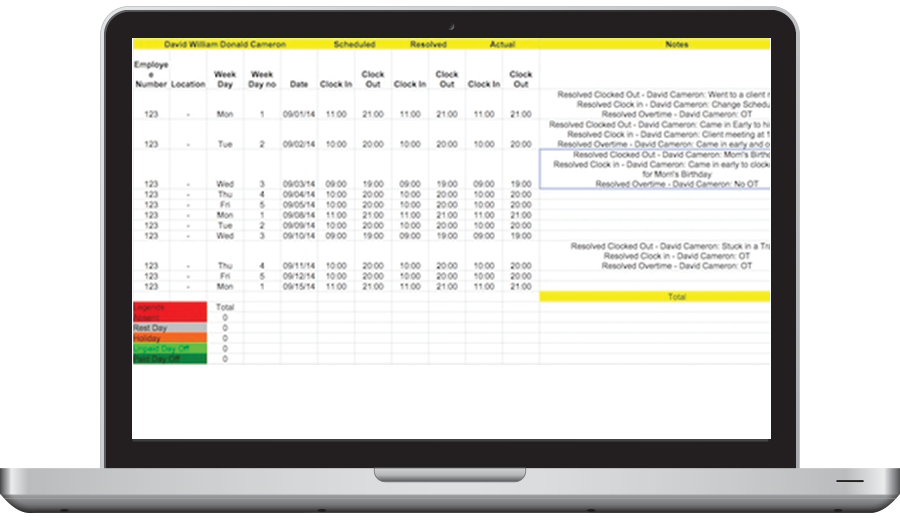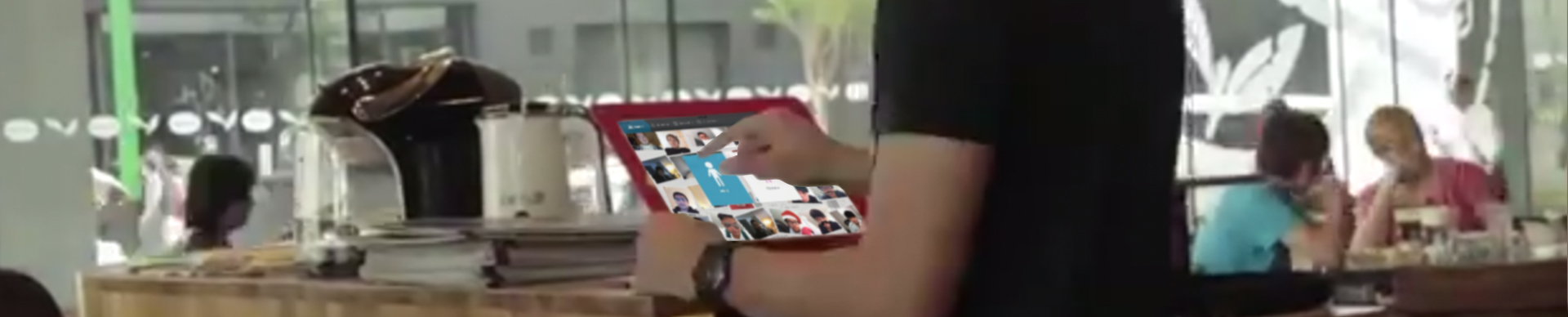
Employees clock in using the web or mobile. Depending on the setup of your company, employees have five different options for clocking in: #MyClock Web, , TeamClock Web, or TeamClock Chrome App (these 3 require a computer with internet and a camera), #MyClock for iOS and TeamClock for iOS/Android.

When an employee clocks in, PayrollHero will send a clock in confirmation email and CC the HR department. There are over 30
automated emails
within PayrollHero that can be enabled or disabled and customized to fit the company’s culture.
Keep employees up to date with their exact clock in/outs!

If an employee clocks early by 15 minutes, PayrollHero’s Thresholds feature will kick in and revert the time schedule, saving you the time it takes to resolve that attendance manually. The Thresholds feature is highly customizable for whatever scenario that may pop up.
Export the attendance of your employees quickly and easily so you can have accurate numbers to use for your payroll. The
attendance export
includes your team members’ schedules, changes made by the manager (resolved attendance), and the actual clock-in and clock-out times.
If your company works with contract workers (security guards, janitorial staff, retail staff) you can have them clock in and out via PayrollHero and then export their attendance to inform the contract company exactly how much to bill you for. This is a great way to pay for exactly the hours worked, and not a penny more.